Submitting Blogger Sitemap to Bing Webmaster Tools and Yahoo Search is important for SEO. Bing/Yahoo search will index pages and show in the search result.
How to Submit Blogger Sitemap to Bing Webmaster Tools and Yahoo Search
The method is almost similar to the "How to Add Google Custom Search Engine to Blogger". Also, you must submit the blog's sitemap to both webmasters. You don't have to submit the sitemap to Yahoo search separately. You only have to submit to Bing. Then, it will appear on both Bing and Yahoo search.
1. Go to Bing Webmaster Tools and sign up if you don't have an account. If you have one, sign in.
2. Now, you will see the Bing webmaster homepage. Type your blog URL/address in "Add a site" field and, click on "Add".
3. On the next page, give all the information what it wants.
In the first box type your blog's URL. In the next box, type the blog's sitemap. To get sitemap, copy the following line and paste in the blank field. Just replace "ABC" with your blog's URL/address.
If you have less than 500 posts, use the above code.
If you have more than 500 blog posts, you have to use below code.
Type your name, email and company name(Blog name). Next, type of your industry/blog type. Select the country or region.
At last, click on "Save".
4. Next, you have to verify your blog's ownership. You will see 2 options. Copy the code starting with "<meta name". You will find it in 2nd option.
Don't click on "Verify", now. You will click on it after completion of step 5-7.
5. Now, go to blogger dashboard. Click on "Theme". Then, click on "Backup/Restore" to create a backup to prevent any unwanted damage.
Next, click on "Edit HTML".
6. After that, click once inside the code box. Press ctrl+F to bring search box. Search for <head> tag.
7. Just after the <head> tag paste the code. It will look like this-
Then, click on "Preview" to check, if it takes load successfully ot not.
Finally, click on "Save Theme".
8. Next, go back to Bing webmaster verify ownership page and click on "Verify".
9. Now, you will take to the Bing webmaster dashboard. You can see a "Pending" status. Bing search engine will index your blog within a few days. Then, this "Pending" status will turn into "Success" status.

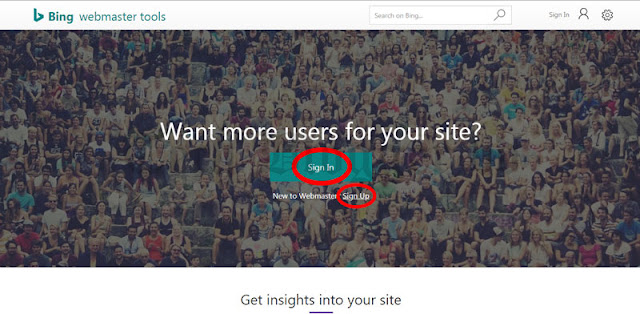
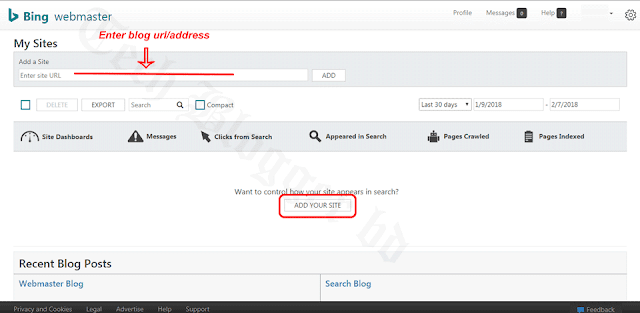





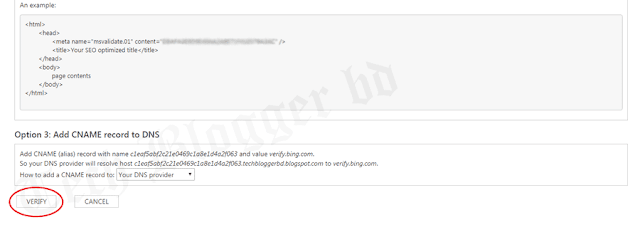

1 comments:
Click here for commentsThanks for sharing nice article keep up the work good WebStings
ConversionConversion EmoticonEmoticon